Single Mouse mode uses only the target server mouse cursor and the local mouse pointer no longer appears onscreen. While in single mouse mode, the Synchronize Mouse command is not available (there is no need to synchronize a single mouse cursor).
Note: VKC for the KX II-101 uses an icon set that differs from the icon set used in VKC for other Dominion KX products. See VKC Toolbar for the KX II-101 for additional information.
To enter single mouse mode, do the following:
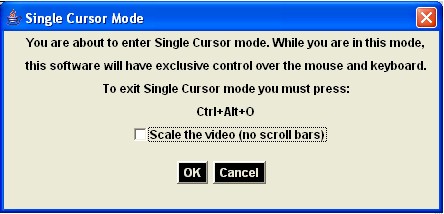
To exit single mouse mode: