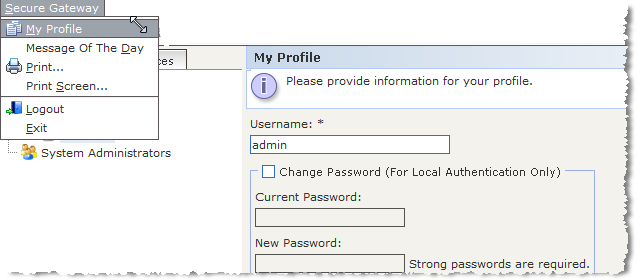My Profile allows all users to view details about their account, change some details, and customize usability settings. It is the only way for the CC Super User account to change the account name.
Choose Secure Gateway > My Profile. The My Profile screen appears, displaying details about your account.