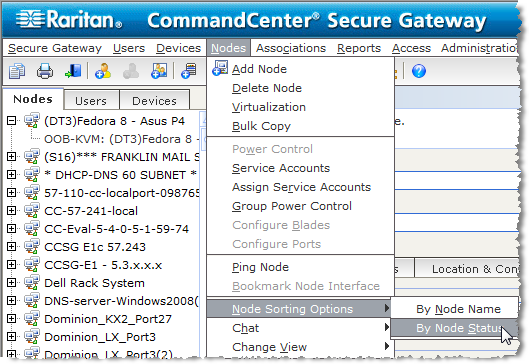When you click the Nodes tab, all nodes to which you have access appear in a tree structure.
Nodes are displayed alphabetically by name or grouped by their availability status. Nodes grouped by availability status are sorted alphabetically within their availability grouping. To switch between sorting methods, right-click the tree, click Node Sorting Options, then click By Node Name or By Node Status.
See Custom Views for Devices and Nodes for details on viewing the Nodes tab in different ways.